¶ Introduction
The window contains the main settings of the project
¶ Open
To open project settings select in project main menu Project Settings item or by clicking  button on a Toolbar.
button on a Toolbar.
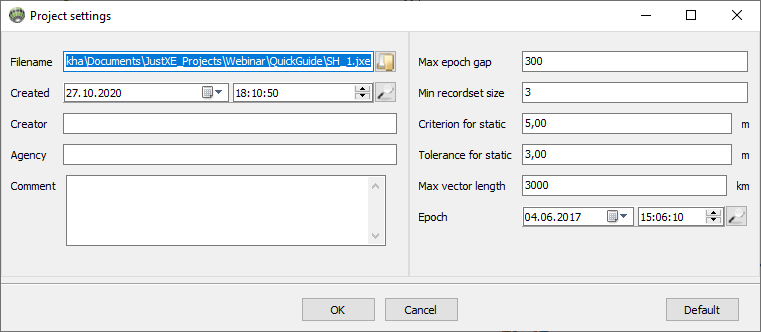
Figure 22-1. Project settings
¶ Settings
| Parameter | Description |
|---|---|
| Creator | This string will be displayed in the report in the corresponding field |
| Agency | This string will be displayed in the report in the corresponding field |
| Comment | A text comment that is simply saved with the project |
| Max epoch gap | If the number of skipped epochs between any two adjacent epochs in the dataset is greater than the value specified in the field, then two or more recordsets will be created |
| Min recordset size | If the number of epochs in the recordset is less than the value specified in the field, then it will not be created |
| Criterion for static | Is the coefficient multiplied by the standard error of the epoch for the sample. If the coordinates calculated for all epochs are inside a circle with a radius equal to the criterion, the sample is determined by the program as static. Otherwise, the sample is defined as kinematic |
| Tolerance for static | The maximum distance at which the record sets refer to the same point |
| Max vector length | Maximum length for create vectors |
| Epoch | The date of the project. Used to calculate reference points on this date. |