¶ Coordinate calculator
To open coordinate calculator select Tools Coordinate calculator item in a main menu. Otherwise click  button on a Toolbar.
button on a Toolbar.
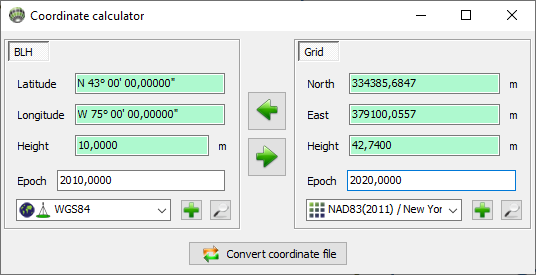
Figure 21-1. Coordinate calculator
Coordinate calculator is intended for coordinates transformations from source to target coordinate system (CS).
Both panels are equivalent. The transformation is running accordingly to the green arrow direction. Icon (
) in the drop-down control indicates CS type.
Coordinates are recalculated by end of editing in input field or by pressing  and
and  .
.
Drop-down list shows 10 last CS. To add more CS from Favorites list press
button. To view coordinate transformation parameters from WGS84(BLH) to selected CS press
.
¶ Convert coordinate file
Click the button  Convert coordinate file to get access to the batch coordinate transformation,
Convert coordinate file to get access to the batch coordinate transformation,
Select the source file containing the coordinates, then select target file to save transformed coordinates.
Then tune the template settings for the source and target file.
Source and target coordinate system types correspond panel indications
¶ Time converter
To open time converter select in a main menu Tools Time converter option or click  button on a Toolbar.
button on a Toolbar.
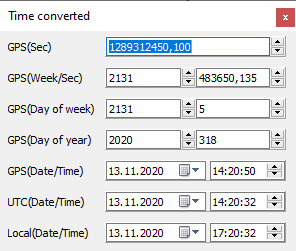
Figure 21-2. Time converter
Details of time formats